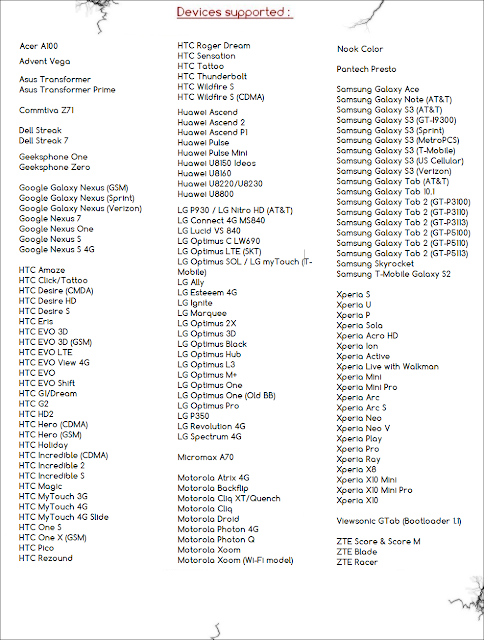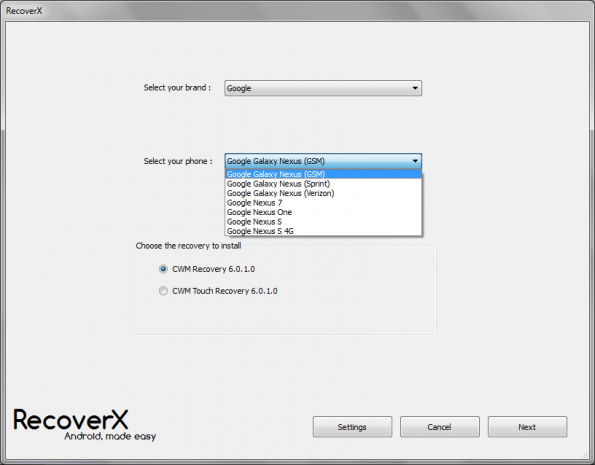Do You want to Call and send free SMS to your friends that maybe use android phone or iphone? Now thats is not only dream anymore. because Now have been available Yuilop an application which will allows you to get free call and send free sms with android and iPhone smartphone
The phone bill has become too expensive? Or maybe you spend too much money on refills of you? Here comes Yuilop apps to save your life and save you from some precious euro phone bill.
What is Yuilop
What is Yuilop? Lets find out together!
If your dream is to get the free sms and call all for free forever, Yuilop is the program for you.
In the style of Viber, WhatsApp, iMessage and the like, Yuilop is an interesting application for Android and iOS that allows you to:
- send free SMS (via internet)
- call all free (always online)
Free Call and Send Free SMS with Yuilop
Lets see how the program works.
Yuilop is an application, available for iOS and Android, which besides being able to chat you also can call another mobile phones and send free SMS to any number in any part of the world.
All through free points called "Energy". I will explain the detail below.
Yuilop with no limit in communication: you can send free text messages and free calls to any number in the world, you can call mobile numbers and fixed so you can keep in touch with your family, friends and colleagues wherever they are.
All contacts in your address book and your Facebook profile will be loaded easily and automatically, so you can call and interact with them whenever you need it.
Heres what you can do with this application:
- Free calls to mobiles and landlines in Italy
- Free calls to mobiles and landlines in the world
- Free SMS to mobile phones in Italy
- Free SMS to mobile phones worldwide
- Chat for free and unlimited on all your contacts yuilop
- Send unlimited file with all your contacts yuilop
- Synchronization with all contacts in your address book, your Facebook profile and yuilop
- All messages of your contacts in one place
But what exactly with the Energy points?
With yuilop Energy points, you can use it for your free calls and free SMS to another mobile numbers.
The Energy is "free" in the sense that you can not buy it.
You can earn Energy by:
- loading and installing yuilop
- Inviting your contacts to join yuilop
- Chat with your yuilop contacts
- By downloading the various promotions
In practice, everything is completely free. You do not pay anything, you just have to invite new friends to use the program and continue using the software. The more you use, the more you can continue to use it to send free SMS and call without spending a dime. You only need to have an internet connection.
No doubt the program is interesting, nice and well done. Should at least try it, since it is free
If youre wondering what the differences are with the another similar apps currently on the market, the answer is simple: in addition to different graphics compared to Viber this program allows you to send SMS to numbers is normal(because it is the basic feature), That is, users who have not yet installed the app you can still send sms and call them but you must have energy point. To send normal messages to the numbers that have not installed the software, however, you will need to use Energy points, whose operation has been explained a few lines above.
Obviously instead calls and chat among users who use the yuilop apps are completely free.
Youilop is available free on the App Store and also on Google Play Store for Android.
DOWNLOAD YUILOP
If you are looking for an
alternative for WhatsApp, Viber, iMessage, eBuddy XMS or Samsung Chaton, you can try this application to send free SMS and call with your friends or caht to them directly without spending a dime.