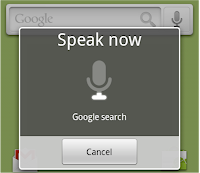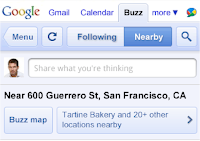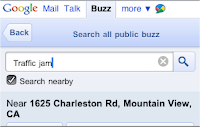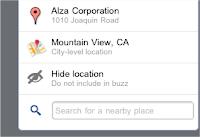The HP Officejet J6480 is relatively large (18.7 inches wide by 18.6 inches deep) and heavy (16.87 pounds), but it manages to keep a low profile by standing only 10 inches high. The large footprint plus the fact that the trays dont fold into the body mean you probably wont move it around the office very often. However, the combination of matte white and gray panels and the glossy black cockpit should blend well with the rest of your decor.
At first glance, it seems that the J6480 has a lot going on, but the buttons are organized in such a way that makes navigation fairly easy. The front panel houses a series of shortcuts for the scanner, the printer, the copier, and the fax machine, with the numerical keypad and faxing buttons occupying half of the console.
Theres also a small, two line LCD screen to quickly access system preferences and tools to maintain ink cartridges and the printer nozzle, but there are only three auto dials for the fax machine most AIOs have at least four, if not eight one touch buttons. The front panel also has an external card reader (supporting xD, Memory Stick, SD, and CompactFlash) and a wireless On/Off button.

Unfortunately, the J6480 does not have a PictBridge port for transferring images directly from a digital camera.
We understand the redundancy in including both a media bay and a PictBridge port, but PictBridge is quickly becoming the de facto standard for direct printing, and we wish HP would have considered this in the printers design.
The 250 sheet input tray has an adjustable arm to fit any paper size we like that the tray is actually fixed into the machine and made of a sturdy plastic, as opposed to other printers that employ a flimsy tray to corral paper.
The printer also has an auto document feeder for scanning and or copying as many as 35 sheets at a time, as well as an auto duplexer for double sided printing, accessible through the driver settings. Finally, HP rounds out the device with built in wireless 802.11g networking. We followed the on screen instructions and successfully paired the J6480 with our desktop computer in less than 10 minutes.
From there, we connected satellite computers to the printer by simply installing the driver onto the other desktops. The process of setting up a wireless network with your printer is typically painful, requiring special network configurations and system changes, but the J6480 slowly guides you through the setup with on screen instructions that we found easy to follow and troubleshoot.
In addition to the drivers, the J6480 also ships with HPs Photosmart Essential and Solution Center software. The former allows you to import, organize, edit, and share your digital photos, while the latter helps you fax and scan documents as well as order additional supplies to use with your printer.
The J6480 has a two cartridge bay with one single black cartridge ($15) and another tricolor cartridge ($18) for color prints. We ran low on color ink during our testing, so we suggest that you purchase the XL cartridge thats available on the HP Web site for $35. Theyre double the price of the standard cartridge but offer three times the page yields in both black and color.